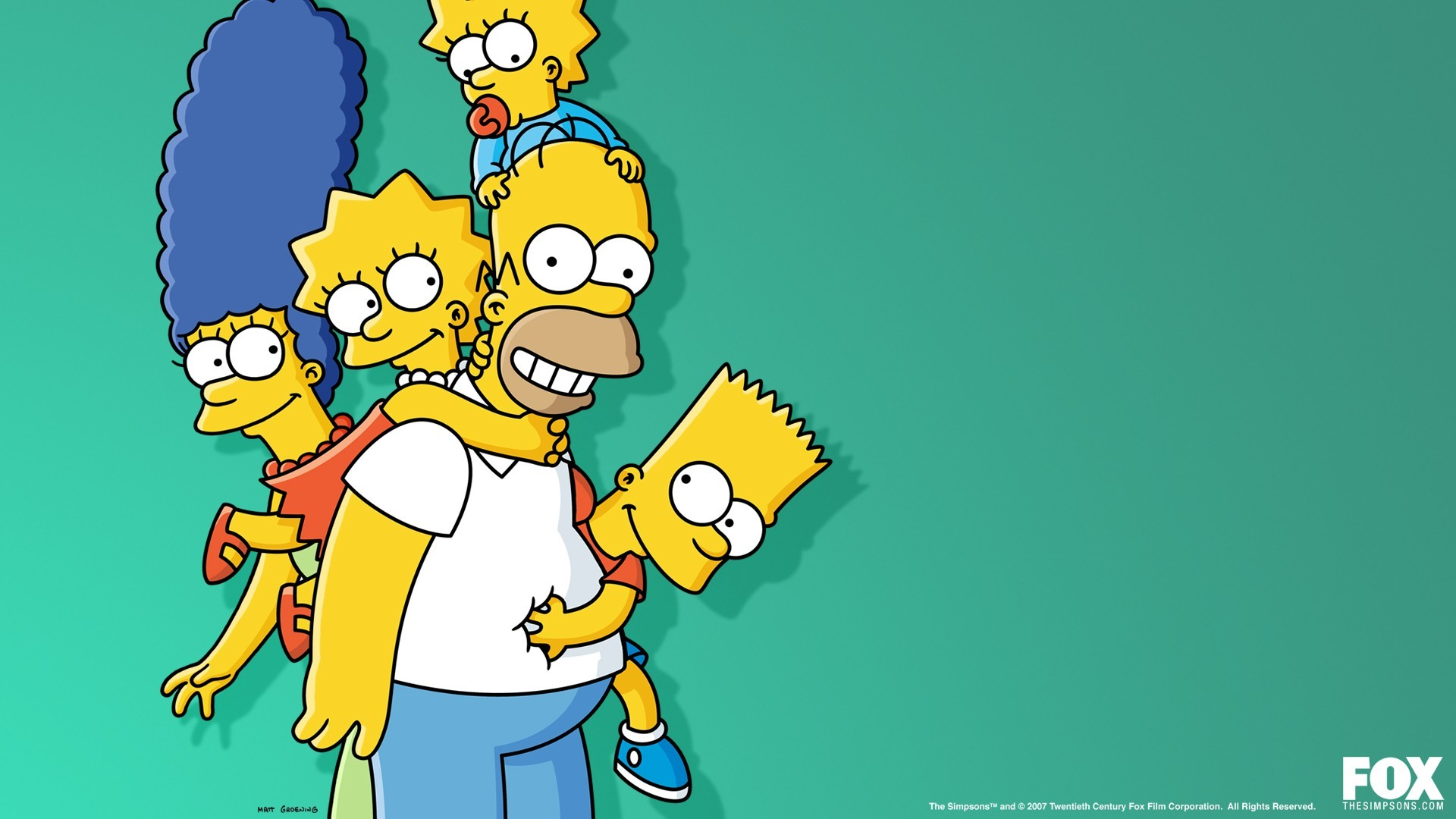
在Manjaro上配置vmware
在 Linux 系统下配置运行 Vmware 虚拟机
install VM on Manjaro
安装VMware workstation
1 | yay -S vmware-workstation |
安装linux-headers(非必要,如果安装没啥问题跳过该步)
1 | # 查看内核版本 |
虚拟机访问网络
1 | systemctl start vmware-networks |
虚拟机支持USB接口
1 | systemctl start vmware-usbarbitrator |
虚拟机支持网络共享
1 | systemctl start vmware-hostd |
