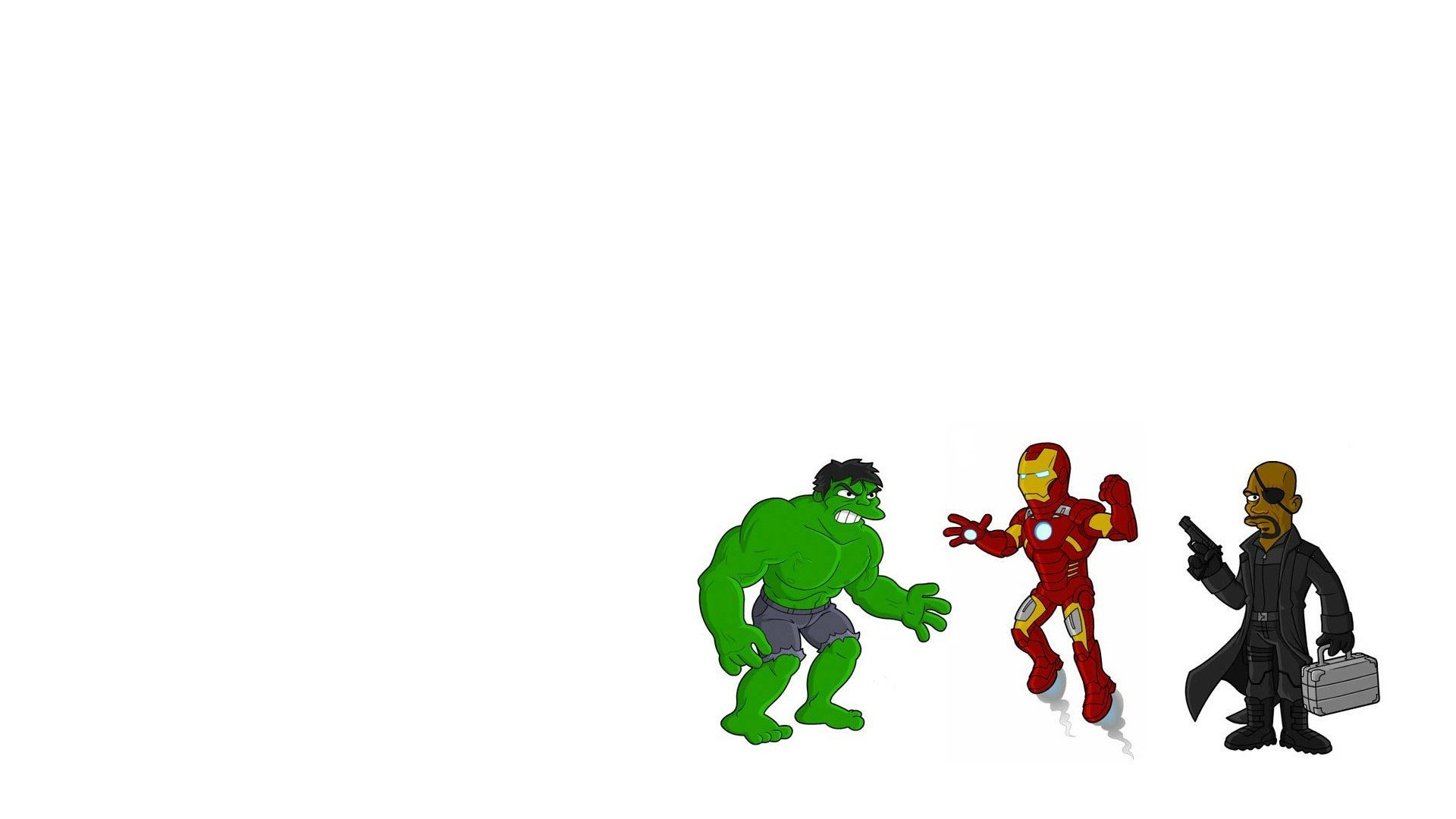
MATLAB配置
在manjaro上的vscode中配置matlab开发环境
matlab
matlab开发环境
首先需要在linux平台上下载matlab
下载

安装
解压后安装,切记不要以sudo的权限安装(论坛上也有说使用root来安装,但对于我来说不行,学生的许可证会验证失败)

vscode
确保matlab可以正常使用后,我们就可以在vscode上配置了
插件

Matlab Engine API for Python
其中 ==matlab interactive terminal== 需要 ==Matlab Engine API for Python==
1 | 进入到指定目录,具体位置取决于matlab安装的位置 |
然后我们就可以愉快使用了

